
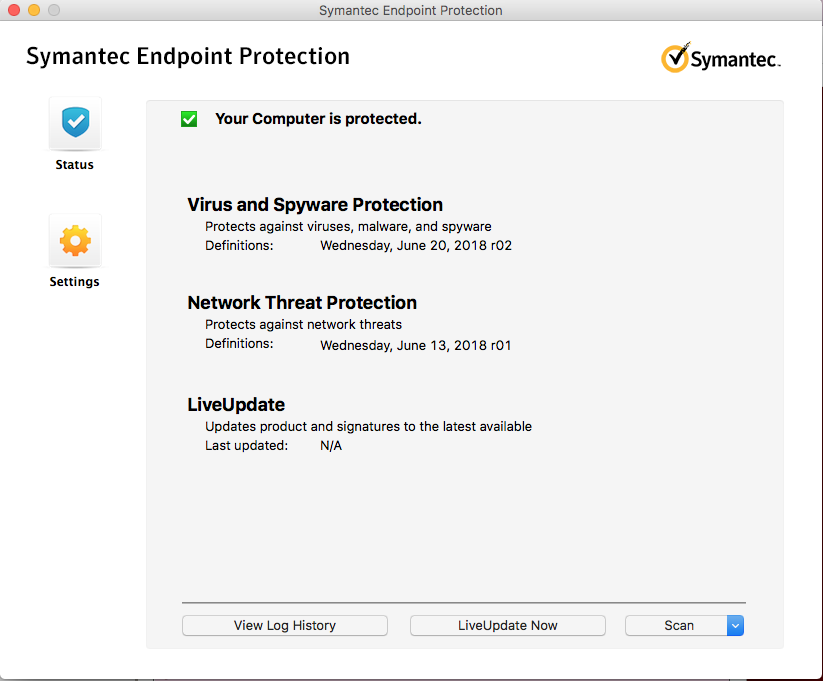
- CANNOT UNINSTALL SYMANTEC ENDPOINT PROTECTION MAC SOFTWARE
- CANNOT UNINSTALL SYMANTEC ENDPOINT PROTECTION MAC CODE
- CANNOT UNINSTALL SYMANTEC ENDPOINT PROTECTION MAC PASSWORD
It showed up under SYSTEM and under the default windows user and maybe under LOCAL SERVICE. I had to attempt it a couple of times since multiple misexec.exe processes showed up. Troy B Said, April 1st, 2009 pm I was able to follow the instructions above and it worked. Snapfla Said, March 31st, 2009 pm Seemed to work if using process explorer Hamed Said, March 3rd, 2009 am Hi It doesnt work dude.
CANNOT UNINSTALL SYMANTEC ENDPOINT PROTECTION MAC CODE
Windows is Currently Working with a File Message (June 15th, 2010) Disable Automatic Reboot During System Crash (June 9th, 2010) Windows Hangs during Shutdown? (June 8th, 2010) Troubleshoot Windows Defender Error Code 0800106ba (March 13th, 2010) Fix Error occurred while establishing a connection to SQL Server (November 25th, 2009) Enjoy! Filed under: Help Desk Share This Article If you want a really good anti-virus, go with Kaspersky.
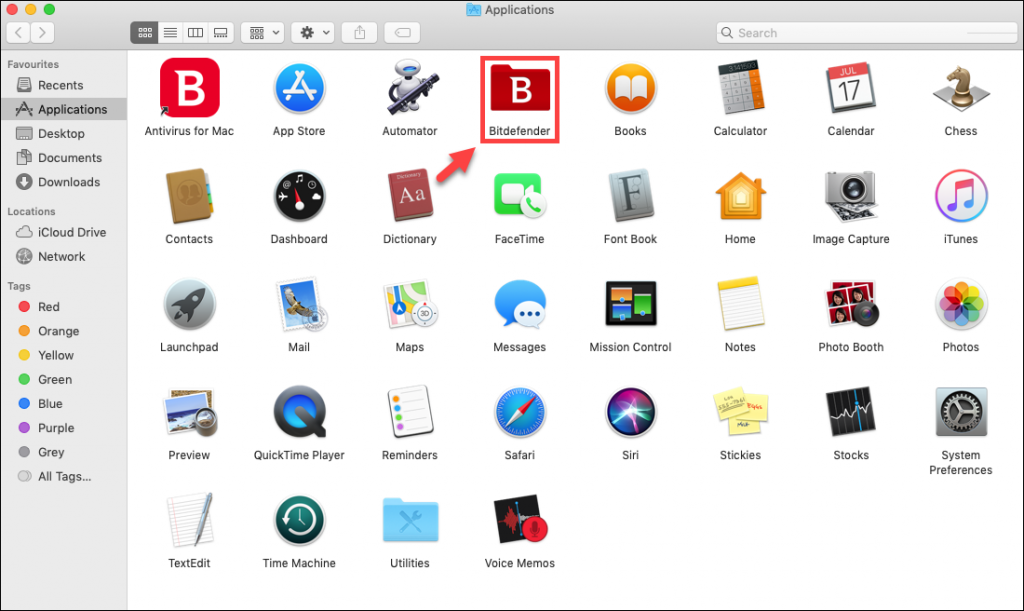
CANNOT UNINSTALL SYMANTEC ENDPOINT PROTECTION MAC PASSWORD
Once you kill the process, the password prompt disappears and the uninstall continues!! After removing the program, my computer CPU usage dropped to a normal 2%. The picture above is actually from Process Explorer, not Task Manager, but it will have the same name there also. Now find the msiexec.exe process and kill it! When the password prompt comes up, go into Task Manager by pressing CTRL + ALT + DEL and choosing Task Manager, then click on the Processes tab. Anyway, if you are in a similar situation where you dont know the password to uninstall Endpoint Protection, then youll be happy to know of a quick way to bypass the password and still uninstall the program. I tried to uncheck the services and startup programs for it using MSCONFIG to no avail.įinally, I tried to uninstall it and I couldnt even do that! The program was password protected so that no sane human being could uninstall the crap! I understand that the password is there to prevent employees from uninstalling it, but if you cant do any work because your computer is unbearably slow, then it should at least allow the uninstall and notify the administrator. My computer never fell from 100% CPU usage when the program was running. The worst part about the program is its need to eat up all the processor power on your computer. Actually, Ive tried to kill all the processes related to it and it still continues to run. On top of that, its almost nearly impossible to turn off or kill. I certainly do understand the need for these programs and I use them myself, but Endpoint Protection is a resource hog of enormous proportions. Its a giant behemoth of a program that includes anti-spyware, anti-virus, network threat detection, and all kinds of other super security crap.
CANNOT UNINSTALL SYMANTEC ENDPOINT PROTECTION MAC SOFTWARE
Uninstall Symantec Endpoint Protection without a passwordPosted by Aseem on Wednesday, January 28th 2009 28 Jan If you work in a corporate environment, you and your computer may be the unsuspecting victim of a terrible piece of software from Symantec called Endpoint Protection.


 0 kommentar(er)
0 kommentar(er)
